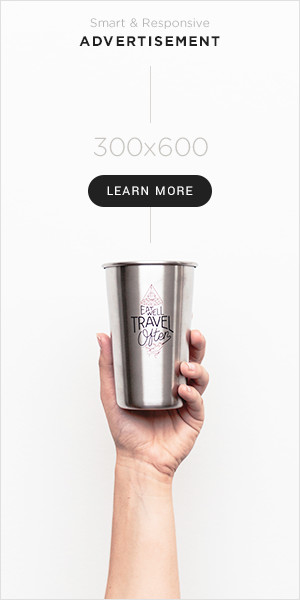It is frustrating when your phone keeps disconnecting from the Wifi. You could probably have stellar services such as Cox cable deals and Internet plans, and still, your wireless network can act up. Numerous factors can lead to this. Well, there could be several causes behind the failure to connect your phone to the wireless network. It could be your phone, the router, or the internet connection itself. Regardless of the cause, let’s have a look at the quick fixes to resolve this issue so that you can continue using the internet on your phone.
1: Restart Your Phone
First, let’s try the oldest trick in the box which is to restart your smartphone. Before trying other remedies to address the WiFi connection problem, try this solution. It is usually a temporary software/hardware issue that a quick power cycle can fix.
Press the power button on your phone and restart it! Ideally, this should fix the problem but if it doesn’t, move on to the next solutions shared herewith.
2: Reboot the Router Itself
Another solution is to try rebooting the router itself. In case you don’t know how to reboot your router, look for instructions in the handbook or on the manufacturer’s website.
The standard procedure is to unplug both the router and wait about 30 seconds. Plug the router and wait for the power light to become stable. Reconnect your phone and start using the internet.
3: Make Sure the Router Is Within Range
It is obvious that some areas or corners of the house receive better signal reception and others don’t. this could explain why your phone keeps disconnecting. In that case, check your router’s range to see if it adequately covers the area.
In general, a 5GHz band router is capable of providing a faster connection rate. When it comes to connectivity range, however, it falls short of the usual 2.4GHz spectrum. So, if you suspect your network is having range issues, consider switching to 2.4GHz.
4: Forget the Network and Then Reconnect
Deleting the network from your phone can also fix the problem. Click on forget password and then reconnect to the network again. Here is how to forget the network saved on your phone:
- From your phone Go to Settings
- Choose Network and Internet and then select Wifi
- Tap onto the network you are having issues with
- Click on the Forget about
- Now, reconnect to the same network
5: Reduce the Number of Devices Connected to the Network
Using multiple devices on your home Wi-Fi is normal these days. Many individuals are unaware that routers have limits on the number of devices that can be connected at the same time. If there is too much traffic on your wireless network, this could be the reason why your phone keeps disconnecting.
Make sure that when you are doing some important work on your smartphone and you need a stable connection, multiple devices are not connected to the network.
6: Disable Any Conflicting Apps
Checked your phone and internet connection? Did you even restart your router and nothing changed? Chances are an app is conflicting with your wireless network.
Some apps can force a phone to disconnect from a WiFi network at times. What are such apps you ask? VPNs and, antivirus apps mostly. Try disabling them and connecting to the internet to see if any of these apps were really the issue.
7: Upgrade the Firmware
If none of the above suggestions worked, you may need to upgrade your router especially if you are using a really old version. Sometimes, could be a minor software issue behind this fuss which can be fixed with a quick upgrade.
Therefore, it is recommended to frequently check if your router needs a firmware upgrade. if there is an update available, you have identified the problem. Updating your router’s firmware should not be a difficult task. Simply open the user’s manual or go to the manufacturer’s website and find the steps there.
8: Consider Changing Your ISP
Wait, if you have tried all the remedies above and your phone continues to disconnect, this could be a sign something is wrong with your internet connection. to confirm this, use the same WiFi on another device. If you experience the same problem on that device, contact your ISP and ask if there is an outage in your area.
Sometimes, there is no outage, your internet plan simply sucks. In that case, consider switching to a better internet provider with faster and more reliable service.