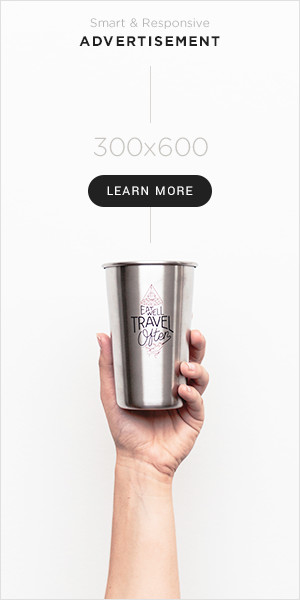When you sign up with an internet service provider (ISP) for your home internet, you will be paying a certain price determined by the speed of your internet connection. In other words, the faster the connection, the more you’ll be paying.
That is why you must check if you’re getting the promised speeds you’re paying for. We’re living in an era where consumer rights are very important. This only makes it strange for ISPs to not be able to deliver the network speeds you’re paying for.
You might be surprised to find out that you’re not getting the promised speeds, in which case, you should be calling your ISP very soon. That said, there are a couple of ways you can tackle this issue.
Moreover, you can also consider AT&T home internet, so you can get the speeds you were promised. Nevertheless, here’s what you need to know on how to make sure you’re getting the network speed you pay for.
Why Do Your Internet Speeds Even Matter?
With time, streaming services such as Netflix, Amazon Prime, and Hulu have become very popular. Resolutions have also jumped to 4K. This has only increased the importance of having a stable and fast home internet network.
For instance, if you’re streaming a show on Netflix and it’s not being played in high definition or is constantly loading, chances are your internet connection is not as fast as it should be for a streaming service.
Also, be mindful that your internet connection is being shared across all the connected devices being used in your home. Hence, the connection itself is divided among people and all the devices.
The more the number of people using the internet in a house at the same time, the faster your connection has to be. Apart from the internet, a lot of people also enjoy cable TV services too, which only emphasizes the need for fast home internet.
If you’re into both fast home internet and reliable TV service, you can consider bundling DIRECTV Packages with AT&T Internet, which delivers a sophisticated entertainment system along with amazing internet speeds.
How Fast Should Your Home Internet Speed be?
Netflix recommends a minimum of 5 Mbps or faster connection speed for HD streaming. That said, this is for every device that’s connected to your home network. In all honesty, it’s awfully slow when considering all things.
For instance, if your home internet connection is capped at 5 Mbps, then only one device will be able to stream properly at that speed. Moreover, cable internet speeds tend to vary depending on where you live and who your ISP is.
The larger the family, the higher the download speed should be. In other words, you should be able to download a movie in the shortest time possible.
How Can I Check My Home Internet Speed?
First and foremost, you’ll need to make sure you are fully aware of the internet speeds you should be getting. You may have a contract, email, or letter stating your estimated speeds, minimum speeds, or ‘up to’ speeds.
Whatever they might be, you must find them so that you’re not confused about the speeds you should be getting. A quick call to your ISP should bring some form of clarity regarding your internet speeds. Once you’re aware of this, you’ll be less confused about your internet speeds.
ISPs often advertise their internet speeds in Mbps. A lot of people tend to confuse Mbps with MB. Well, Mbps is also in lowercase and it’s a small number as compared to MB. This should clear the misunderstanding.
The best way to check your internet speed is by conducting a speed test. If you’re running a speed test and you’re getting a number eight times slower than it should be, double-check you’re not confusing Mbps with MB.
For a speed test, you’ll need an internet cable to connect directly to your computer or laptop. Once it’s connected, visit any speed test website on your web browser, and start running a test. The reason why you need an Ethernet cable is simply that wireless speeds can never be as high because of your furniture walls, or similar issues that will degrade the quality of your internet signal,
If the speed test shows you’re getting the speeds advertised, then your problem ought to be solved! Now you can start looking for ways to improve your internet connectivity, or even consider using an Ethernet cable each time you use your computer or laptop.
In other words, there are many ways you can improve your internet connectivity. However, even after all that, if your internet connection hasn’t improved, it’s time to speak to your ISP or even consider moving to a new one.
For more information please visit: proxy isp
On a Final Note
Well, there you go! You must know what your internet speeds are and how to run a speed test. We hope this read gave you more clarity on how to ensure you’re getting the promised speeds from your ISP.
Read also : wpc2025 .