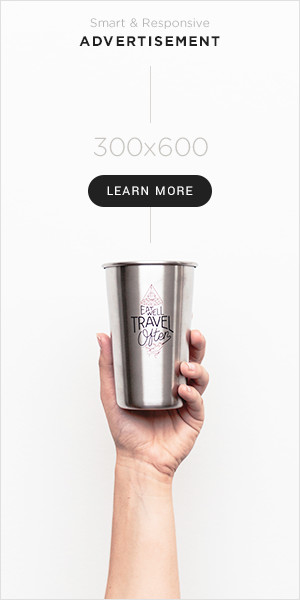Are you often encountering the “About: Blank” while working on Chrome?

An about: blank page is an internet browser issue that can result in lost work and frustration. You can encounter this issue on Google Chrome, Safari, Firefox, or any other browser.
The first thing that hits the mind – Is it the Virus? Or some internal error? Well, there could be many potential reasons for this, which we will discuss. This article will provide some tips on how to fix the problem.
Some users prefer to have the About Blank page as their home page on browsers. It’s ideal for individuals who don’t want any web pages to open when they boot up their computers. As a result, they pick a completely vacant webpage. It is worth mentioning that blank does not cause any harm to your system.
What is About Blank?

Internal parameters are processed in the tiny “About” portion of the Universal Resource Identifier (URI), used by all browsers. The About: protocol can be used to execute multiple internal instructions, and the browser will display what you want.
Internal links and URLs for debugging are displayed in the URL address bar by typing about about.
If you try to visit about: blank in a browser, it displays an empty page from the browser, not the internet.
What causes the About Blank Page?

There are many reasons for the about blank page. It could be caused by malware, an add-on or extension that went haywire, corrupted files within the browser, or a problem with your computer’s DNS cache.
Some of the possible reasons for About Blank Page are as follows:
The Internet connection is not stable
- Trying to open the URLs in a new tab by manually using the option ‘open in new tab’.
- Bugs in the browsers and code while trying to open a website for any URL
- While the uploading is in process, disruption is caused due to quick button clicking.
- Using multiple extensions while working on a browser.
- Page Cache gets corrupted.
Does the About Blank page indicates any Malware or Virus?

Most of us conclude that About Blank pages are viruses and malware, but this isn’t accurate. About Blank webpages aren’t viruses; they’re just empty pages that originated from your browser. Because About Blank webpages aren’t distributed from an external source (virus or malware), they aren’t dangerous to your computer.
However, if your browser cannot process the requested URL and results in an About blank page, it may be due to some malware or virus attack.
How to Fix the About Blank Page?

The following are some methods that can help you fix the About Blank as follows:
Resetting the chrome default settings
One of the proven ways to fix the About Blank page is to uninstall and then reinstall Google Chrome. Here are the steps to reset Google Chrome:
- Launch the Google Chrome browser and go to the top right corner displaying the three dots.
- Now click on the ‘settings’ and then select the advanced settings.
- Select the ‘Reset and clean up option. It will fix the About Blank Page by resetting Google Chrome.
- Now choose the ‘Restore Settings’ by clicking on the ‘Reset Setting button.’
Cleaning the Cache in a browser setting
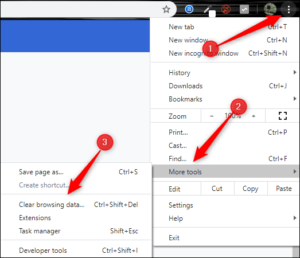
Go to Google Chrome and locate the three dots at the top right corner of your screen.
- Click on the three dots and click on ‘More Tools’ Option
- Choose the precise browsing data by selecting Ctrl+Shift+Del
- It will take you to the next screen displaying Clear browsing data options.
- You can choose the ‘time range’ and select ‘All Time’.
Disabling the Chrome Extensions
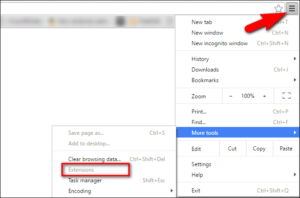
Sometimes, when you are using multiple extensions, you may frequently encounter the problem of About Blank. Removing the Chrome Extension can help you resolve the issue. Follow the steps below:
- Launch Chrome and select the three dots at the top right corner of the browser.
- Once you click on the three dots, you will get the ‘more options.
- Select the ‘more option’ by clicking once and selecting the extensions.
- All the extensions on your browser will be displayed.
- Remove all the extensions by choosing the ‘Remove’ for specific extensions.
- Remove all the extensions which are not in use.
Why is it about blank blocked?

The About blank gets blocked because the page you are trying to upload is blocked for security reasons. In this case, Chrome doesn’t know what to display, and hence it says About Blank blocked page.
Conclusion
About Blank pages are generally caused by problems with your computer or browser rather than viruses or malware. However, if you are experiencing problems with About Blank pages, it is always good to run a scan with your anti-virus software and a malware removal tool.