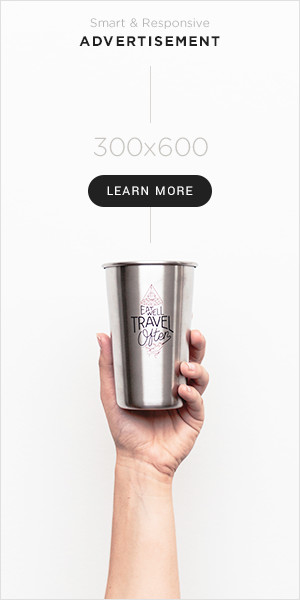Introduction
Every day, we receive cases from organizations that have been subjected to some cyber attack. Most of these attacks may be traced back to a single repeating theme: obsolete or inadequate IT security equipment and settings.
We are constantly questioning how the attack could have been avoided as we assist our customers through these terrible and painful occurrences and get them back on track. Intending to serve other organizations in evading or reducing their chance of becoming a target of a cyberattack, here are some basic and relatively affordable techniques to protect against cyber-attacks and improve your company’s Cyber Security Training.
Cybersecurity Hardware
VPN-capable firewall
Like how you lock the front door to avoid being attacked, you should also shut off criminal elements online. Many corporate leaders or team members are astonished to learn that they require real hardware to protect their systems.
They always wonder if their computer-constructed firewall is supposed to protect them from security breaches.
Yes, an in-build firewall protects the computer system, but not to the scale that a company requires.
A VPN-capable firewall will enable you to secure all conversations in the workplace, at home, or on a cafe wi-fi network. It will block Remote Desktop Protocol brute-force assaults. It will log and block any security breaches, and it can also function as a blocker to ensure employees do not view potentially hazardous websites while logged in.
You can get a used firewall online to save money. If you buy a used firewall, make sure to update the firmware and reconfigure it before adding team members to the system. Make sure you update the default password and that the firewall you buy has at least two-factor authentication. Many firewalls have an app-style component that employees can install on their devices. This will increase the login time by around 15 seconds each time, but it will significantly lower your risk of a cyber attack.
Security keys
We are just assuming that you have eavesdropped on at least one team member facetiously commenting that most of their passwords are the same across many sites or that they are not particularly complex. When it comes to cybersecurity, individuals are without a doubt the most vulnerable, both in terms of credential management and Cyber security, as well as email phishing.
Tools like YubiKeys exist to offer individuals access without requiring them to keep, remember, and update an ever-expanding set of credentials. This technology is renowned for the large number of significant brute-force attacks in which attackers easily guess the exact set of characters, numerals, and special characters.
Purchase a key for every team member. They will plug the key into their device, hit the button, and with the appropriate configuration will gain access to the tools, documents, and programs they need. Purchasing a key for each member of the team will be appropriate.
It is hazardous to believe that email phishing attacks may dupe no one in your company.The most lethal cyber-attacks we witness result from extensive social engineering initiatives that overcome traditional verification without raising any red flags. A competent intruder, such as the type we see more and more of every day, spends time learning style and tone before writing emails posed as persons you often deal with, even using their email address. In rare circumstances, the hacker may intervene in the middle of a chat to persuade you to click on specific links or download attachments.
Tools like Yubikey, which have additional safeguards to spot bogus links and attachments like dropbox.net or b0x.net, can also help mitigate this phishing issue.
Settings and Configurations
Pay close attention to your Office 365 Secure Score if your company uses Office 365 or Microsoft 365 Business. This tool analyses your current configuration and activity to generate a score that you may use to optimize your configuration.
A secure score makes recommendations for you to improve the score. Hence the protection of your system is relatively uncomplicated and straightforward.
Google for business G-Suite Recommendations
Tips on how to secure your G Suite account can be found on a variety of sites. Google, to their credit, has things extremely well locked down by default. We have compiled quick list ideas to help you go the extra mile to ensure that your data remains yours.
Multi-Factor Authentication
A security feature called two-factor authentication is available on many common applications and programs, but it is one that many people are hesitant to use. However, we cannot overstate the significance of this security configuration.
When a user successfully logs in using their username and password, a text message or notice is delivered to another device given to the user, most frequently their smartphone. The user will then be prompted to enter the code that was provided to their system, enabling them to admittance as usual.
Multi-factor authentication efficiently prevents unwanted entities from gaining access to your email address and credential data via malware, email phishing, or other means. If the cybercriminals try to log in using your credentials but cannot get the code given via text message or app, they will be denied access to your machine.
To keep an eye on this, create a warning signal that will notify you of a login request from a fraudulent IP address in which your credentials were entered. But the intruder was unable to get the code delivered to the user system, preventing them from logging in.
Manage a Password Vault
With the plethora of credentials that individuals manage these days, it is all too easy to fall straight into the trap of using the same credentials for various accounts. To unlock a password locker, you only need to know the password. The software will auto-fill forms, sites, applications, and device logins for you using extremely complicated and arbitrary passwords that an intruder will find incredibly difficult to decipher.
Auto-Updates
Many firms have been victims of cyber-attacks; a common cause observed in nearly all of these events is that the victims operating systems and software were out-of-date and lacked the most recent security protections. As new threats are discovered and detected, operating system makers regularly upgrade their systems to strengthen their security settings. If you do not upgrade your applications regularly, you won’t be impacted by the most recent security measures, leaving you open to cyber-attacks.
Malware scanners
Malware scanners, another low-cost security tool, enable you to identify malware threats in advance. Malware scanners are available in a variety of pricing and feature levels on the market. As with any protective measure, keeping your malware scanner’s system and definitions up to date is essential. Else the scanner may fail to detect risks.
Conclusion
With these enhanced security configurations in place, you will have a more robust understanding of what is going on within your company network. You will be able to recognize when a threat an invasion befalls effectively.
You can also check the Cyber Security Course from Great Learning to start your career in this exciting field.