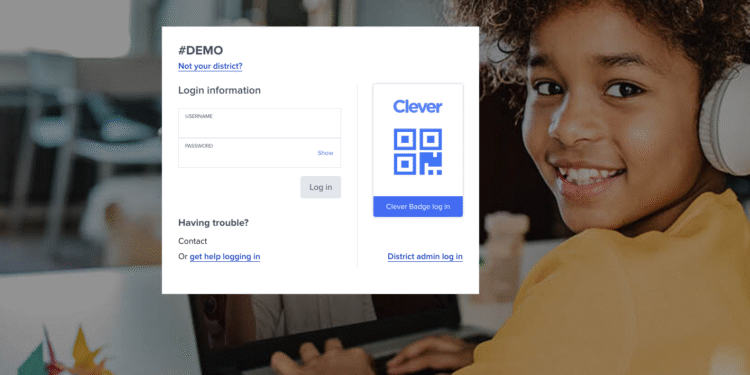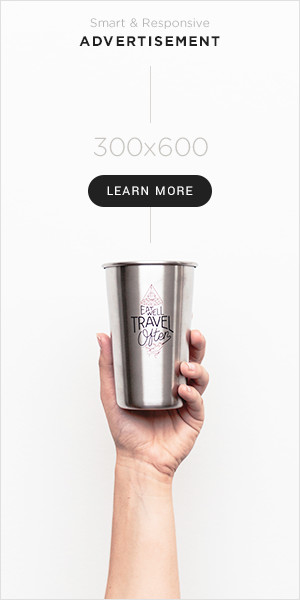Clever Login is a game-changer in digital education management. It removes technical barriers, enhances security, and makes learning more accessible for everyone involved.
In today’s digital-first education environment, students and educators rely on a growing number of apps, tools, and platforms. Managing multiple usernames and passwords can be overwhelming and time-consuming. This is where Clever Login comes in — a secure, user-friendly platform designed to streamline access to educational technology.
What is Clever Login?
Clever Login is a widely-used single sign-on (SSO) platform in the education sector that allows students, teachers, and school administrators to log in to multiple learning applications with a single username and password. Founded in 2012, Clever has become an essential tool for over 95,000 schools across the U.S., enabling seamless integration between school systems and the digital tools they use daily.
How Clever Login Works
Clever Login acts as a gateway between users (students and staff) and the various learning applications used in schools. Here’s how it functions:
-
Single Sign-On (SSO): Once a student logs in to Clever using their school credentials, they gain access to all integrated apps without needing to log in separately to each one.
-
Integration with Learning Management Systems (LMS): Clever connects with popular platforms like Google Classroom, Canvas, and Microsoft Teams.
-
Secure Access: Clever ensures FERPA-compliant data privacy and uses encryption protocols to protect user data.
Clever Login Methods
Clever offers several login methods to cater to different age groups and device types:
-
Clever Badges (QR Codes): Ideal for younger students, badges allow quick login by scanning a unique QR code using the device camera.
-
Username and Password: Standard login method using school-provided credentials.
-
Google Sign-In: For schools using Google Workspace for Education, users can log in via their Google accounts.
Key Features of Clever Login
1. Ease of Use
Clever’s intuitive interface is designed for K-12 environments. Students can easily locate and access their apps from a personalized portal.
2. Time-Saving
Teachers and students save valuable time in the classroom by avoiding repetitive logins. Logging in once gives access to everything from reading programs to math tools.
3. Centralized Management
School IT administrators can manage app access, student information, and data integrations from a centralized dashboard. It reduces complexity and improves security.
4. Accessibility Across Devices
Clever works seamlessly across desktops, Chromebooks, tablets, and smartphones, ensuring learning can happen anytime, anywhere.
5. Class Rostering
Clever automatically syncs class rosters from Student Information Systems (SIS), ensuring that teachers and students are correctly assigned and apps are ready to use from day one.
Benefits of Using Clever Login
-
For Students: Simplifies access to learning apps without remembering multiple passwords.
-
For Teachers: Streamlines classroom tech use, giving more time for instruction.
-
For Administrators: Offers robust data privacy controls and reduces support tickets related to login issues.
-
For Parents: Ensures their child has secure and easy access to learning tools, especially in remote or hybrid learning environments.
Commonly Integrated Apps with Clever
Clever supports hundreds of popular educational apps, including:
-
Khan Academy
-
Lexia Learning
-
i-Ready
-
Nearpod
-
Newsela
-
Discovery Education
-
Seesaw
-
Edmodo
Security and Privacy
Clever takes privacy seriously. It adheres to the Student Privacy Pledge and is FERPA and COPPA compliant. All data transfers are encrypted, and only authorized users can access specific information.
Setting Up Clever Login
To use Clever Login, a school or district must first sign up for Clever and integrate it with their Student Information System (SIS). The setup typically involves:
-
Creating district or school administrator accounts.
-
Syncing student and teacher data.
-
Configuring access to approved applications.
-
Distributing login instructions or QR codes to students and staff.
Most schools provide training or orientation to help teachers and students get started with Clever smoothly.
Troubleshooting Clever Login
Sometimes, users may face issues logging in. Here are a few common solutions:
-
Invalid Credentials: Make sure the username and password are entered correctly.
-
Browser Issues: Clear cache or try using a different browser.
-
App Access Issues: Check if the app is approved and integrated by your school.
-
Contact Support: Schools often have a Clever admin or helpdesk to assist with login problems.
Final Thoughts
Clever Login is a game-changer in digital education management. It removes technical barriers, enhances security, and makes learning more accessible for everyone involved. As more educational institutions move toward blended and online learning models, Clever continues to be an essential tool in building connected, efficient, and inclusive learning environments.
Whether you’re a student eager to access your reading app, a teacher trying to get the class into a math tool quickly, or an administrator managing digital infrastructure — Clever simplifies the process, one login at a time.