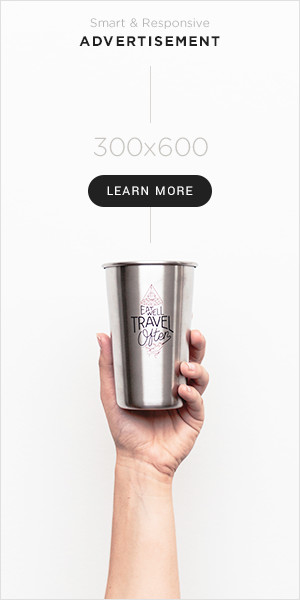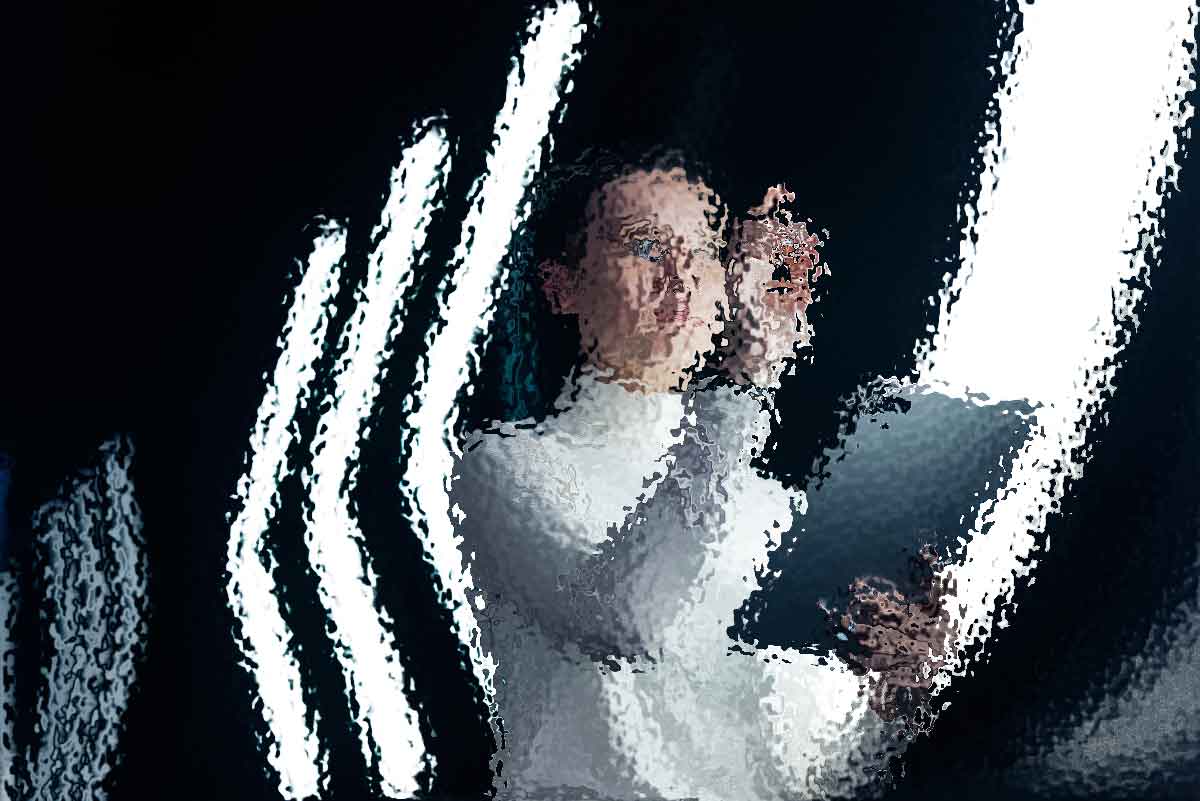If you’ve ever stumbled across the URI content://cz.mobilesoft.appblock.fileprovider/cache/blank.html on your Android device, you may be wondering what it is, why it’s showing up, and whether it poses any risk. Let’s break it down step-by-step and explain what this URI really means.
What is content://cz.mobilesoft.appblock.fileprovider/cache/blank.html?

On Android devices, content:// is a URI (Uniform Resource Identifier) scheme used by Content Providers. These are Android components that manage access to structured data, such as files, images, or databases, and can share that data between apps securely.
Instead of accessing a file through a file path like /storage/emulated/0/, apps use content:// URIs to interact with shared or cached content in a standardized and controlled way.
Who or What is cz.mobilesoft.appblock?

The cz.mobilesoft.appblock package refers to the Android app AppBlock – Stay Focused, developed by MobileSoft s.r.o. It’s a popular productivity app designed to help users block distracting apps, websites, and notifications during work, study, or rest periods.
AppBlock works by:
-
Blocking access to specific apps or websites.
-
Displaying a placeholder page (like
blank.html) instead of the blocked content. -
Running in the background to enforce user-defined schedules and rules.
Breaking Down the URI: content://cz.mobilesoft.appblock.fileprovider/cache/blank.html
Let’s break this URI into parts:
-
content://– This means it’s being served by a content provider. -
cz.mobilesoft.appblock– The app’s package name. -
fileprovider– Indicates this URI is served through the app’s internal FileProvider. -
cache/blank.html– This points to a cached HTML file namedblank.html.
So, What Does content://cz.mobilesoft.appblock.fileprovider/cache/blank.htmlDo?
When AppBlock is actively blocking a website, it may redirect your browser or system attempt to open that URL to a local blank page (blank.html) stored in its cache. This page is not hosted online but stored internally by the app to replace content that’s being restricted.
Common Situations Where You See content://cz.mobilesoft.appblock.fileprovider/cache/blank.html:
-
Clicking a blocked link in a browser.
-
Launching a restricted app or URL that AppBlock is set to filter.
-
Using a productivity mode that suppresses distracting content.
Is This a Virus or Malware?

Absolutely not. The URI is a harmless, local redirect managed by AppBlock. It’s part of how the app enforces focus rules and content blocking. There is:
-
No remote access or phishing involved.
-
No actual file from the internet being served.
-
No malware associated with
blank.html.
It’s a blank placeholder page, often used to prevent distractions from loading.
Can You Remove or Prevent It?
Yes, but only if you want AppBlock to stop filtering content. Here’s how:
1. Disable AppBlock Temporarily
Go into the AppBlock app and pause or disable the active blocking profile.
2. Whitelist the Website or App
You can configure AppBlock settings to allow certain sites/apps to bypass restrictions.
3. Uninstall AppBlock (if undesired)
If you don’t want any blocking at all, uninstalling the app will remove this behavior entirely.
Why It Matters
Understanding URIs like content://cz.mobilesoft.appblock.fileprovider/cache/blank.html can help you troubleshoot behavior on your phone, especially if you’re unsure why certain content isn’t loading. It’s a perfect example of how productivity tools work behind the scenes to enforce digital boundaries.
Technical Explanation: How FileProvider Works in This Case
The FileProvider component mentioned in the URI plays a key role in how Android apps securely share files. In the case of AppBlock:
-
FileProvideris used to grant temporary access to files (likeblank.html) stored in the app’s private cache. -
These files are typically served locally from the app’s directory (
/cache/) and not downloaded from the internet. -
The app uses this HTML file to override browser requests or webviews when a user tries to access a blocked page.
This method is not just efficient, it’s also secure. It ensures that no private data is leaked, and no external redirection takes place, which could otherwise pose a risk.
Why This Redirect Mechanism is Used
Instead of displaying an error message or allowing partial access to a blocked site, AppBlock uses a simple, fast, and clean method—redirecting to a blank page.
Benefits:
-
Distraction-free: The blank page serves as a gentle reminder that the content is blocked—without any flashy messages.
-
Low resource usage: A static HTML file uses almost no CPU or RAM, preserving battery and performance.
-
No tracking: Unlike ad-blockers or browser extensions that might collect data, this is a local process without tracking or external API calls.
Common User Concerns
1. “Why am I seeing content://cz.mobilesoft.appblock.fileprovider/cache/blank.html when opening a link from WhatsApp or Gmail?”
You likely clicked on a link that AppBlock has flagged. It replaced the destination with its blank page to prevent access during focus time.
2. “Does this mean my data is being tracked or monitored?”
No. The AppBlock app does not monitor your content but simply follows the rules you set to limit access to selected URLs or apps.
3. “I don’t remember enabling blocking—why is this happening?”
AppBlock allows scheduling and recurring rules. You may have activated a focus mode or automated schedule previously and forgotten about it.
Conclusion on content://cz.mobilesoft.appblock.fileprovider/cache/blank.html
The URI content://cz.mobilesoft.appblock.fileprovider/cache/blank.html is not a threat. It’s simply a mechanism used by the AppBlock app to replace distracting or blocked content with a blank page. If you’re seeing this frequently, it’s worth reviewing your AppBlock settings to better align with your productivity goals.